If you are stuck with a new window when you open a folder even after setting it to open in the same window, then:
1. In Windows Explorer, select (highlight) one or more folders or drives, and right click or press and hold on them.
2. Do step 3 or 4 below for what you would like to do.
3. To Open the Folder in the Same Window A) Click/tap on Open.
NOTE: By default, you can also just double click/tap on the folder or drive to open it in the same window if you set Folder Options using step 2 of OPTION THREE below.
4. To Open the Folder in its Own Separate New Window Click/tap on Open in new window.
1. In Windows Explorer, select (highlight) one or more folders or drives, and right click or press and hold on them.
2. Do step 3 or 4 below for what you would like to do.
3. To Open the Folder in the Same Window A) Click/tap on Open.
NOTE: By default, you can also just double click/tap on the folder or drive to open it in the same window if you set Folder Options using step 2 of OPTION THREE below.
4. To Open the Folder in its Own Separate New Window Click/tap on Open in new window.

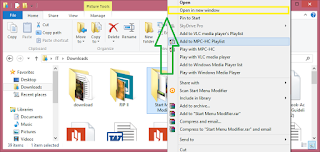
1 comments:
Click here for commentsWindows 10 Training is most famous Windows training course to learn more about how your organization can do more with Window 10 Training
ConversionConversion EmoticonEmoticon